The qUniform
Distribution Solution
You are a uniform supplier that needs to manage uniform programs for each of your customers. You spend too much time tracking what each employee has previously ordered and when or what they can order next. You can’t respond effectively to RFPs because you can’t meet the software or technology requirements.
qUniform will handle all that for you.
Read on below to learn how configurable and powerful this
uniform management software is and why you need it.

Customize Customers
Each Customer Is Unique.
- Customer specific item images
- Categories
- Manager approval
- Bulk ordering
- User restricted access
- Allow employee order in excess of allotment
- Credit card payment or payroll deduction for excess purchasing
- Purchase order requirements
- Delivery / pickup
- Self or pre-registration
- Customized page and email content
- Multiple ordering layout
- Colors / fonts
- Custom URL
- Single sign on
- Co-branding
Win uniform RFPs and quotes
We have the features customers demand
Now you can say yes to every RFP requirement including:
- Reporting by employee, product, allotment group
- Full transaction history always available
- Secure, private online ordering
- Mobile optimized
- Email & SMS confirmations
- Allow ordering beyond allotment limit paid with a credit card
- PCI compliant
- Supports integration with HR and ERP systems
- Secure, cloud-based technology with nothing to install
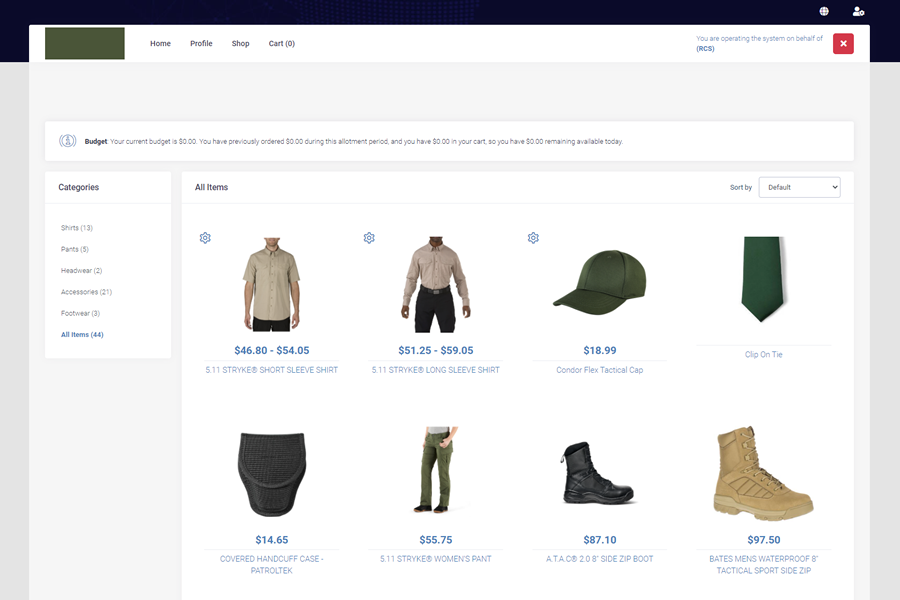
Private curated stores
Give each customer a private store
Nearly Unlimited Allotment Rules
Super-flexible rule creation

Track employee allotments by:
- Budget, units, points, product groups
- Assign uniforms by job type, department, location, or any custom criteria
- Use calendar or anniversary-based renewal periods
- Enforce maximums/minimums
- Apply block-out periods
- Allow specific employee/group overrides or exceptions
- Rollover unused balances or not
- Automatically switch rules based on time or custom criteria
- Allow excess purchases or not
- Or use combinations of any of the above!
Employee Orders
Employees can see their own personal catalog
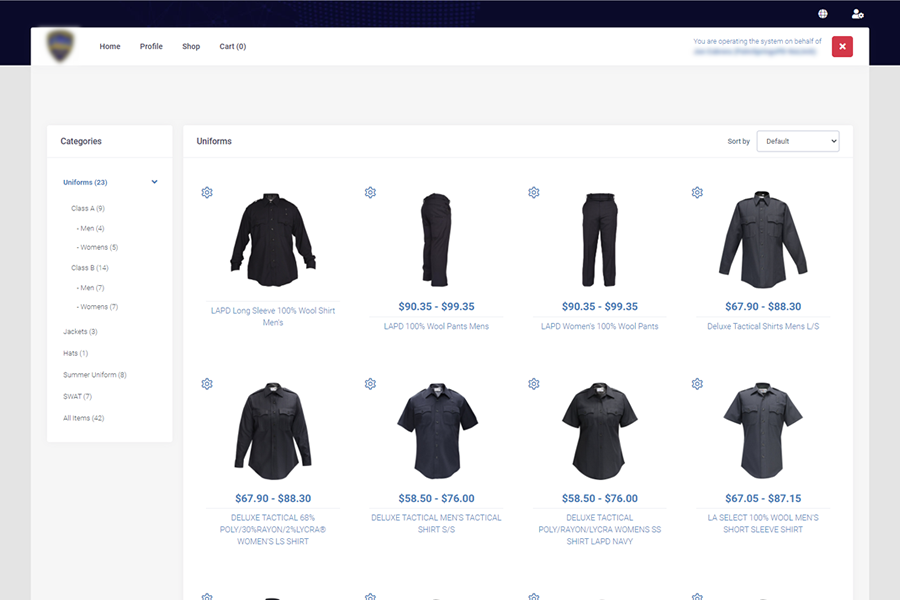
Advanced Technology
Important features your IT department will approve
qUniform has all the features and requirements you and your IT department demand including:
- Secure, private online ordering
- Mobile optimized
- PCI compliant
- GDPR, CCPA, and PIPEDA compliant
- ADA compliant
- Supports integration with HR, ERP, WMS, and POS systems
- Supports SSO
- Secure, cloud-based technology with nothing to install
- Optional on-premise licensed install available
- Full programatic access via Web API or XML
- Ability to upload/download data via spreadsheets
- Full transaction history always available, even for inactive accounts
- Notifications by Email & SMS
Automated Workflows
Assign groups by almost any criteria
Embellishments & Alterations
Provide configurable products
Product Management
Simple and flexible product configuration and management. Product descriptions, colors, images, SKUs and pricing – including oversized pricing, can be easily imported into the system using our Onboarding tools. Use the global product catalog for ease of management and still have the flexibility to override pricing, images, embellishments, and other characteristics down to the account or uniform allotment level.
Personalized Catalogs
qUniform enables you to easily create individual curated catalogs for an unlimited number of employee uniform groups within each organization. Each item can have its own dedicated embellishment requirements.
Fulfillment Module
The fulfillment module allows your customer service team and your warehouse staff to track and process all orders and administer their status, including handling shipment, returns & replacements. This module can be integrated with and used in coordination with your existing warehouse management system (WMS).
Supervisor Controls
Supervisors have full visibility of their employees’ uniform allotment history and current status. Supervisors can be configured to approve orders, order on behalf of their employees, and modify individual employee budgets and allotment allocations.
Multi-Currency and Local Taxes
Support for multi-national organziations including supporting employees that shop in different currencies, and calculating taxes based on your configurable tax nexuses and the shipping locations.
Public Storefront
Build a beautiful eCommerce storefront for public access to your product catalog for consumers and customers without corporate uniform programs. Manage the public catalog using the same qUniform product catalog and configuration tools you’re already familiar with. Process orders from the public storefront through the same workflow as corporate uniform program orders.Coming in 2022
Sizing and Alterations
Record employee measurements manually, or use optional digital sizing to automatically match the best fit to each employee. Or, enable recording of alteration information right in the order. Configure the application to limit orders to the determined size, the last size ordered, or within one size up/down.
Charge Shipping
Automatically calculate and charge shipping based on a fixed rate, a percentage of sale, or by using either your own carrier account or carrier retail prices with common carriers including Fedex, UPS, USPS, Canada Post, Purolator, and more. Optionally integrate with ShipStation®.
Manage Delivery/Pickup
Configure flexible delivery or pickup options including pre-determined delivery locations by employee, ability to choose between authorized locations, or allow any address with integrated Google® address validation.
Email/SMS Confirmations
Use system-generated templates or create your own templates for email and/or SMS order and pickup/delivery confirmations.
Flexible Reporting
Report on any employee for any period, even if the employee is no longer active. Reports can be filtered or sorted by flexible criteria that you can define. Report subjects include order history, product history, employee allotment status, and more.
Payment Processing
You can allow employees to order in excess of their allotments, or you can configure no-limit allotments or allotments with no subsidy that require employees to pay with a credit card at checkout. We already support many popular payment processors, or you can get setup for payment processing in minutes directly through qUniform.
Easy-to-Use Console
No IT experience required here! qUniform’s management console is easy to use to setup products, categories, and allotments — even with complex rules! Manage employees through spreadsheet imports or through direct integration.
Bulk and Combined Orders
Allow supervisors or administrators to place bulk orders for general stock that does not affect employee allotments, or allow them to easily and quickly place one combined order for multiple employees with individual sizes and item selections all in a single transaction.
Multi-Language
qUniform comes preloaded with English, Spanish, and French translations. More languages will be added in time. The user may use the system in any language that you have enabled.
Run In-Cloud or On-Site
qUniform has been designed to work as a SAAS (Software as a service) running on our secure cloud platform. qUniform is also available in an Enterprise version for organizations that required installation their own proprietary servers.

